debian linux 系统 进入单用户
首先重启系统进入内核选择启动界面
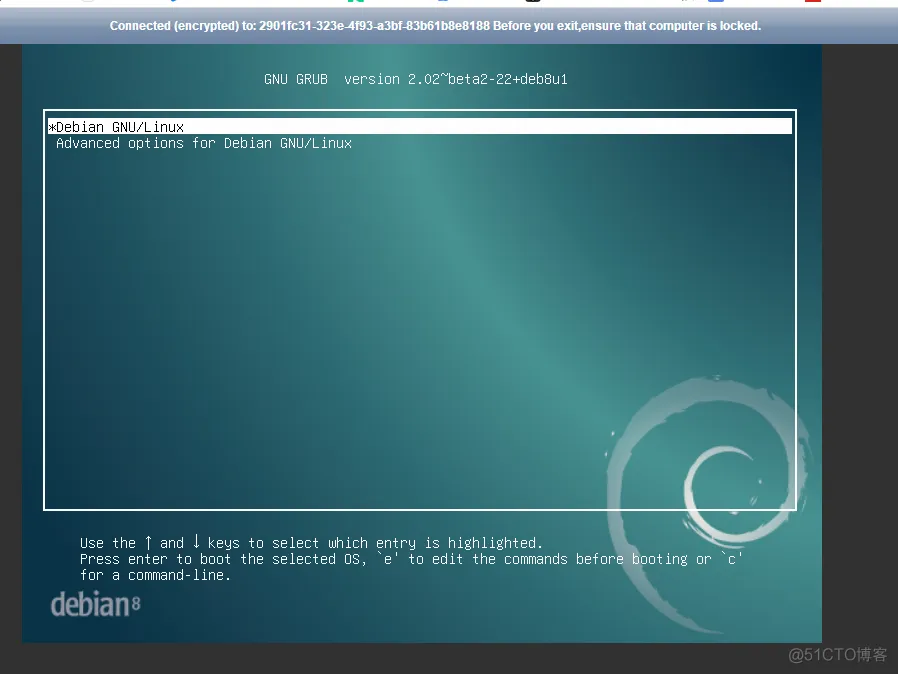
然后按 e
进入内核启动编辑界面
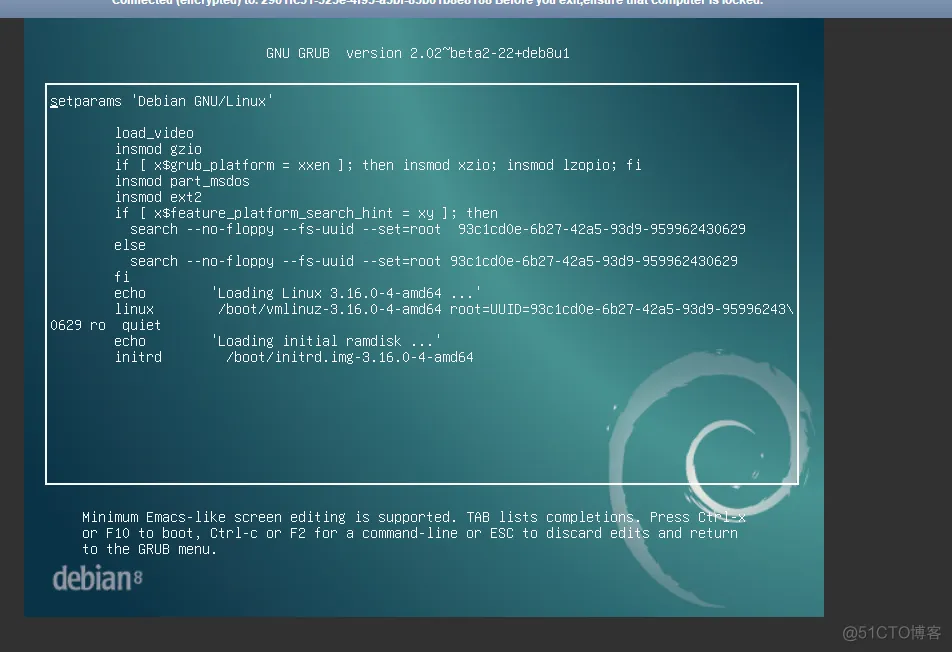
然后选择找到/boot启动文件点
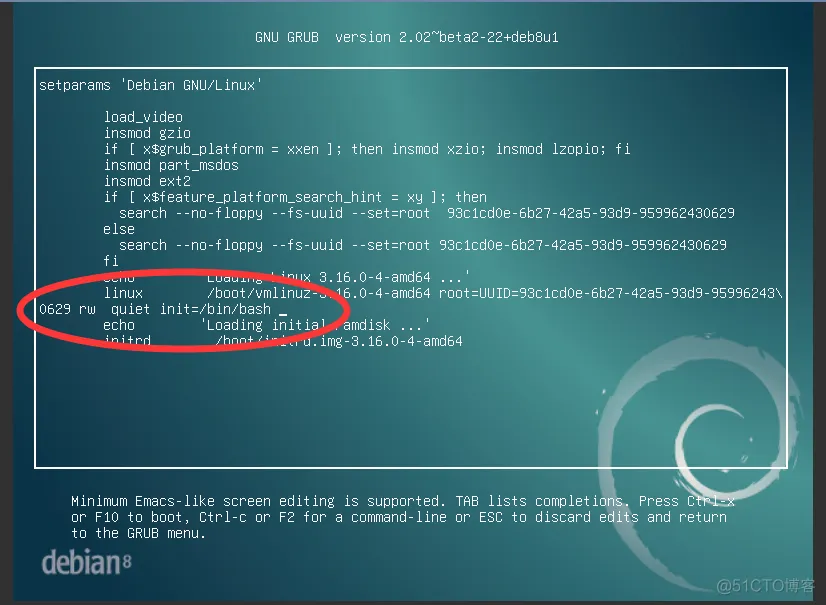
修改ro 为 rw 并添加 init=/bin/bash
然后安ctrl+x 启动进入单用户
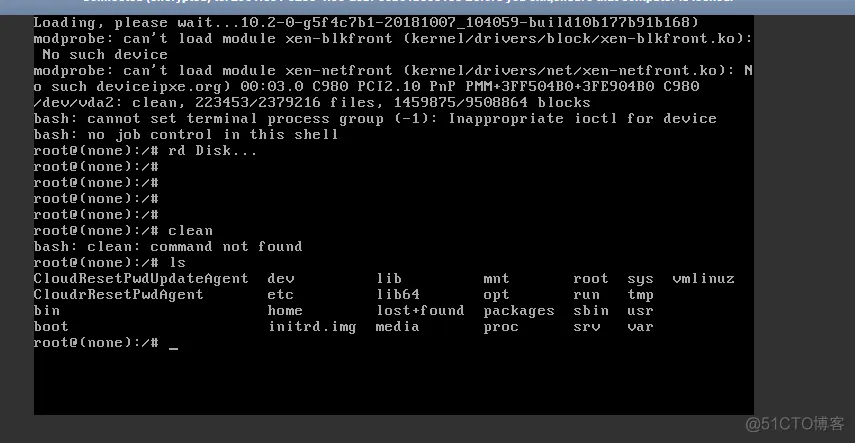
然后修改root密码或者更改主机配置文件
如果发现修改文件为只读状态的话 可以尝试执行名利
mount -o remount,rw / 对根进行重新挂载 测试
debian linux 系统 进入单用户
首先重启系统进入内核选择启动界面
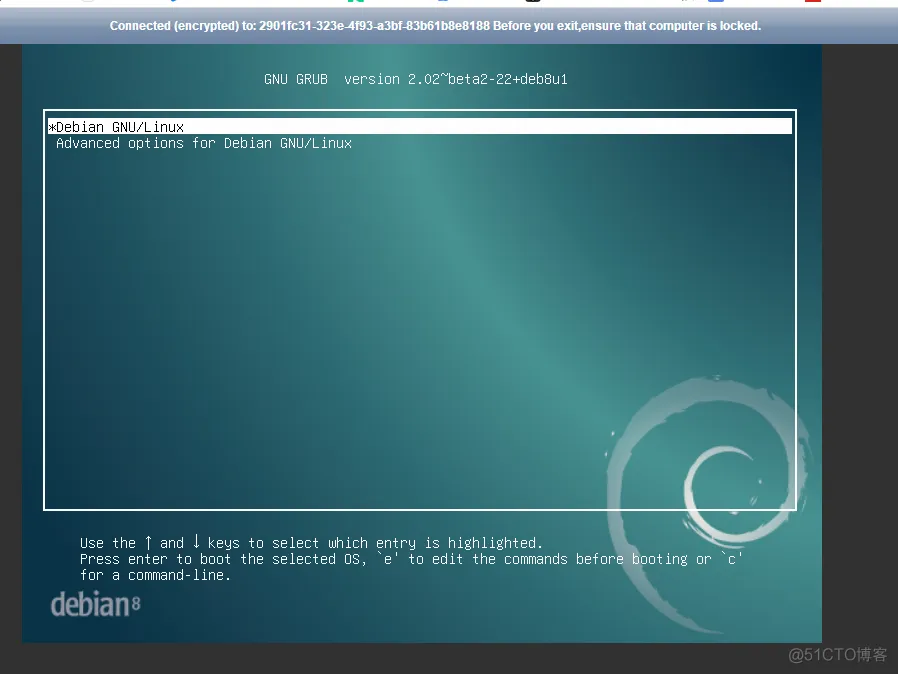
然后按 e
进入内核启动编辑界面
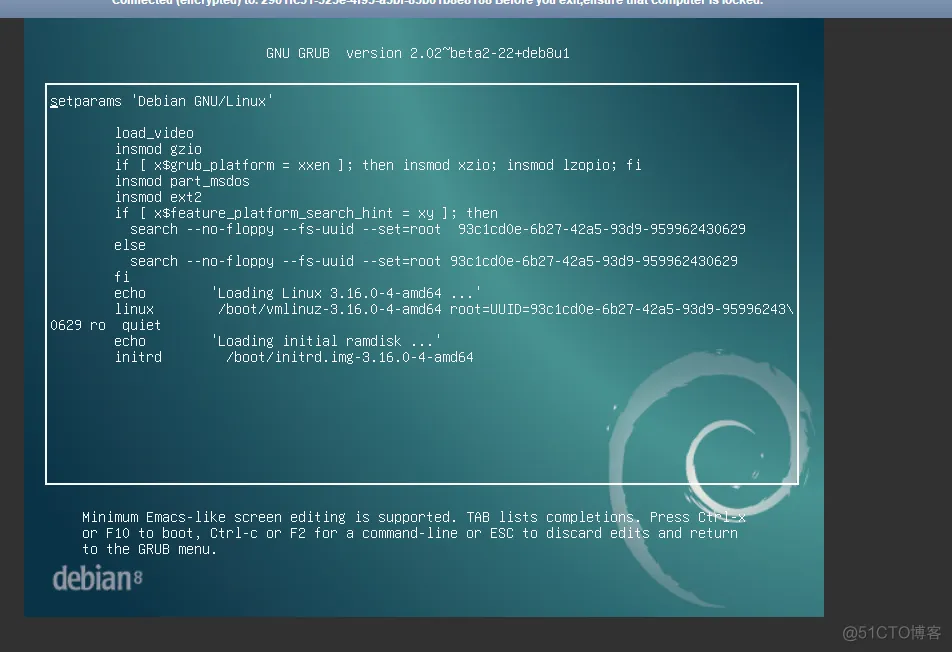
然后选择找到/boot启动文件点
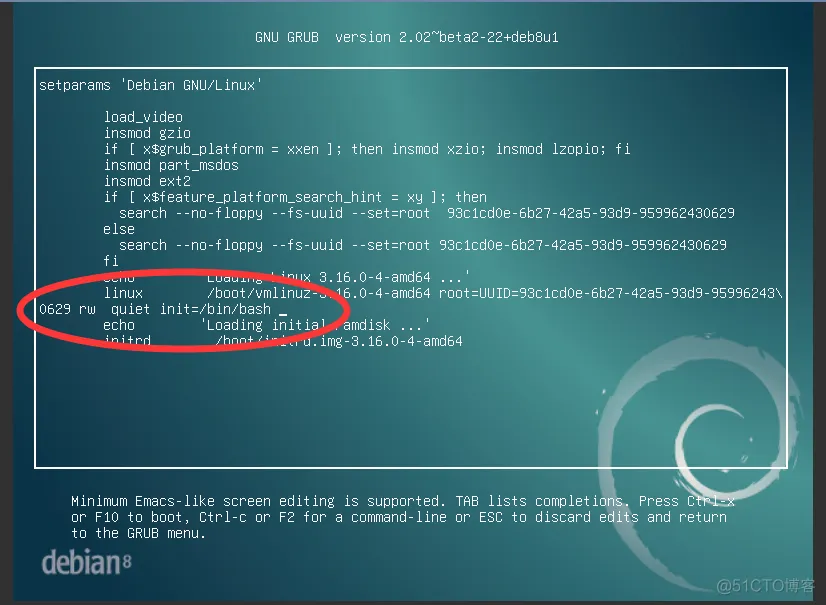
修改ro 为 rw 并添加 init=/bin/bash
然后安ctrl+x 启动进入单用户
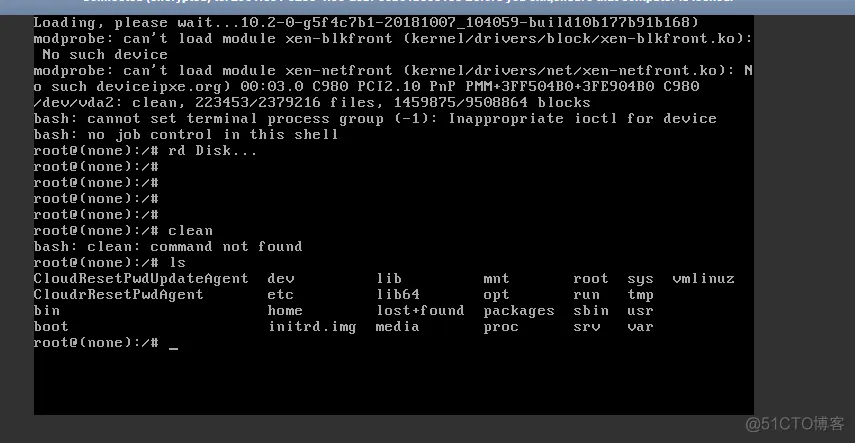
然后修改root密码或者更改主机配置文件
如果发现修改文件为只读状态的话 可以尝试执行名利
mount -o remount,rw / 对根进行重新挂载 测试